Support information for our users
All of our platforms are developed and maintained by us so there is no one who knows and understands how to support our platforms better than our highly-skilled team.
We have included some Frequently Asked Questions that they receive below.
You can also take a look at our Knowledge Base that contains some helpful guides for the Virtual Learning Environment and SN@P.
User (Learner) Support – HealthVLE
Ensure you click the ‘Complete and go to next’ button when it appears at the end of every unit/resource. If you do not click on this button your progress will not be recorded.
Units/resources recorded as complete on the system will state ‘Go to next’.
We currently have a staffed Helpdesk between 9 am-5 pm (GMT)* Excluding Public Bank Holidays. You can submit support tickets at any time of day; The Support Team endeavour to respond to all requests within 48 Hours.
Yes, You can view our Get Started guide here.
When you have fully completed all of the modules of the course (with progress percentage showing as 100%) you will then be able to download a Certificate of completion. Module completion certs can also be downloaded, find out how.
Your Organisation/Trust/Uni will have been given a unique login link to access your account e.g. https://myuniversity.healthvle.co.uk/login. On that page there will be a ‘Forgot my Password?’ button. If you are unsure of where to login you can check here by searching for your institution. Please contact support if you require any further assistance.
When you are enrolled by your course tutor, you will be sent a link, with instructions, to log-in for the first time. Once you have logged in (and set your password) the course you have been assigned to will appear on your HealthVLE dashboard.
Academic/Admin Support – SNAP
The HealthVLE allows you to view learner progress of each cohort and download these progress reports in .CSV format for you records. We put together a how-to guide for this. If you cannot see any cohorts please submit a request to our support team so we can re-activate the reporting access on your account.
Snap Demo sessions are exclusively for Sn@p Administrators.
These sessions are ideal for both experienced and new Snap Administrators as each session will feature demonstrations of our latest Technical Developments and a Q&A Session opportunity at the end to ask any questions you may have about the platform.
Join us at one of our upcoming sessions:
• We are currently pausing the sessions whilst we prepare for our ‘Snap Relaunch’ later in 2023. Please wait for further announcements or contact our support team for updates. *
Snap Administrators receive an invite to confirm if they wish to attend on a monthly basis, If you do not receive these emails you can request to be signed up to the Snap Admin Demo Mailing list by sending an email to: support@hecooperative.co.uk .
Academic/Admin Support – HealthVLE
Please refer to this knowledge base article for full instructions. The knowledge base article also contains the template we need you to complete and return to our Support Team via Email (support@hecooperative.co.uk)
Courses may include: NMP, Medicines Management and Pharmacology (UG), DPP, NMP CPD
For information on registering students for Sn@p click here.
Check that you have provided us with the correct email address. Send a support ticket in providing us with the name of the course, name of the student and their email address.
Please refer to this knowledge base article for full instructions. The knowledge base article also contains the template we need you to complete and return to our Support Team via Email (support@hecooperative.co.uk)
Courses may include: NMP, Medicines Management and Pharmacology (UG), DPP, NMP CPD
For information on registering students for Sn@p click here.
Full training on the system is available.
Contact our Support Team to request Training: support@hecooperative.co.uk
They will be able to show you how to:
Create and upload a new cohort
Download student reporting information
Upload SCORM packages
Create your own courses on the VLE
Edit copy on the VLE
Please email our support team via email ( support@hecooperative.co.uk ) . They will be able to check and resolve any issues such as lost access / course access expiring.
Our Support Team are available Mon-Fri *excluding UK Bank Holidays 9 am – 5 pm GMT
To contact the Support Helpdesk please Submit a Ticket or send an email.